Check your current contract content and processes
Contract inquiries and process methods using au ID are explained here in English. Please prepare your au ID and password before use.
How to log in with au ID
This is an explanation of how to log in from the My au process pages using your au ID and password.
From a PC
-
2
In the top box, enter your au ID (au Mobile Number/voluntary ID).
In the second box, enter your password (8 or more letters, numbers, and symbols). In the third box, enter the characters displayed.
In the fourth box click the orange button "ログイン (Log in)". -
3
A message page will appear saying that an identity confirmation SMS (C-mail) has been sent to your au mobile phone.
Before clicking the orange button "次へ (Next)", check your au mobile phone SMS (C-mail). -
4
Tap the URL delivered to your au mobile phone by SMS (C-mail) and a log in permission confirmation page will appear. Select the orange button.
-
5
When this page appears, the process is finished. Return to operation on your PC.
If your PC screen does not switch, press "許可しても画面が切り替わらない場合はこちら (Press here if your screen does not change even when approved)".
From a smartphone
-
1
Open bookmarks in your browser.
-
2
Tap My au.
-
3
Log in from the orange button.
-
4
Tap log in with the orange button au ID.
-
5
Canceling will switch to this page, so tap the bottom button and move to the next step.
-
6
Log in by downloading the app or by the au ID/password entry method.
Download the app with the orange button.
Step 1. Download the My au app.
Step 2. Set your au ID to the app.
Step 3. After making settings, tap the next button when it appears.
Tap here when you finish app settings
Step 4. When the Cancel or Open pages appear, tap Open. -
7
If you do not wish to download the app, tap the blue letters that are second from the bottom and enter your au ID and password.
-
8
Enter your au ID on top and your password on the bottom.
If you do not know your au ID and password, see the FAQ in Support.
Check your current contract contents
Check on a PC
Log in from the My au "ご契約内容の確認・変更 (Check/Change Contract Contents)" page.
Log In Page
Customer Information Inquiry Page

-
1
Contract details / procedures
-
2
Your au Telephone Number
-
3
Customer Registration Information
-
4
Contract Destination Name
-
5
au Contract Period (Number of years and months)
-
6
Contract Destination Address
-
7
Contract Destination Telephone Number (Home)
-
8
Contract Destination Telephone Number (Work)
-
9
Contact Information from au
-
10
Notes
-
11
Your au ID
-
12
Billing Information
-
13
Contract Information
-
14
Contacr informaton from au
-
15
Change
Billing Information Inquiry Page

-
1
Billing Information
-
2
Billing Destination Name
-
3
Billing Destination Address
-
4
Billing Destination Telephone Number
-
5
Billing Code
-
6
Payment Method
-
7
Paper Invoice (Y/N)
-
8
WEB de Seikyu-sho Reference Authorization
-
9
Change
Contract Information Inquiry Page

-
1
Contract Information
-
2
Price / Discount Service
-
3
Price Plan
-
4
Price Discount Service
The discount service in your contract is written here -
5
au Smart Value
-
6
Optional Service
The discount service in your contract is listed here
-
7
Call Details/Minute Meter Service
-
8
Price Reassurance Service
-
9
au My Premium Shop
-
10
Change
Your Model Information Inquiry Page

-
1
Your Model Information
-
2
Model Information
-
3
Months in use of your current model
-
4
au Purchase Select
Check on a smartphone
Log in from the My au "ご契約内容の確認・変更 (Check/Change Contract Contents)" page.
Check here for how to log in with au ID from a smartphone.
Customer Information Inquiry Page
-
1
Open the center tab
-
2
-
1
au Telephone Number
-
2
Customer Registration Information
-
3
Billing Information
-
4
Contract Information
-
5
Your Model Information
-
6
Other (campaigns, etc.)
-
Customer Registration Information Page

-
1
au Telephone Number
-
2
Customer Registration Information
-
3
Contract Destination Name
-
4
au Contract Period Year Month
-
5
Address
-
6
Contract (Home)
-
7
Contrat (Work)
-
8
Contract Information from au
-
9
Change
-
10
au ID
-
11
Billing Information
-
12
Contract Information
-
13
Your Model Information
-
14
Other (campaigns, etc.)
Billing Information Page
-
1
Billing Information
-
2
Billing Destination Name
-
3
Address
-
4
Billing Destination Telephone Number
-
5
Change
-
6
Billing Code
-
7
Payment Method
-
8
Paper Billing
-
9
Billing Reference Authorization
Contract Information Page

-
1
Contract Information
-
2
Price Plan Discount Service
-
3
Price Plan
-
4
Your contract price plan is written here
-
5
Other Price Plans
This transit destination is in Japanese only. -
6
Change
-
7
Price Plan DIscount Service
-
8
Your contract discount service is written here
-
9
Change
-
10
au Smart Value
-
11
Optional Service
-
12
Your contract optional services are written here.
-
13
Change
-
14
Call Details / Minute Meter Service
-
15
Price Reassurance Service
-
16
au My Premium Shop
Your Model Information Page
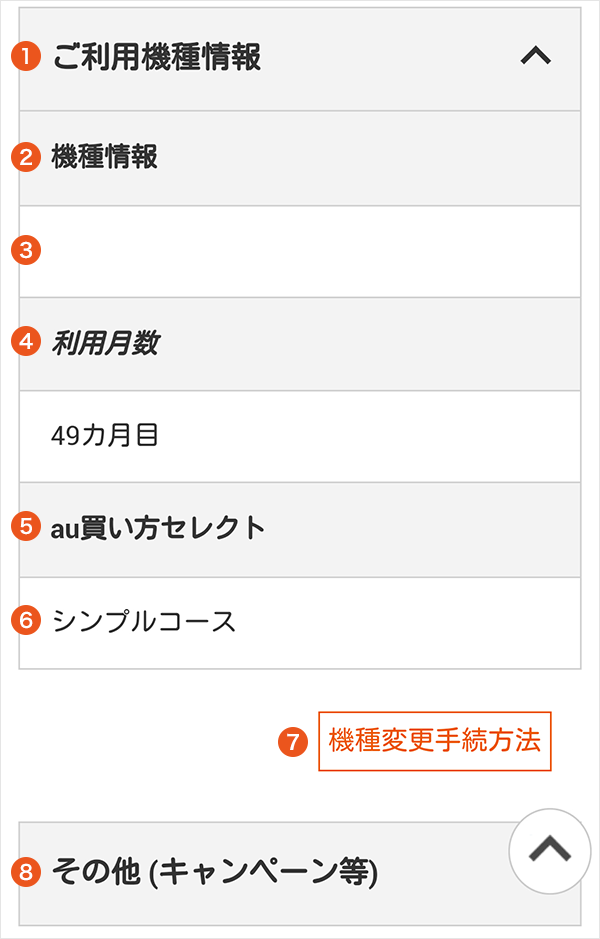
-
1
Your Model Information
-
2
Model Information
-
3
The model you are using is written here
-
4
Months in use
-
5
au Purchase Select
-
6
Your model’s purchase plan is written here
-
7
Model Change Process
This transit destination is in Japanese only. -
8
Other (campaigns, etc.)
Campaigns in effect are written here
Change your price plan
From a PC
Log in from the My au "Change Price Plan" page.
Log In Page
Before You Start Page

-
1
Before You Start
-
2
You can check details of your change from the My au Log In on the top page Check/Change Contract tab → "変更履歴 (Change History)".
*Customers who have not yet enrolled in either EZWIN/ISNET, LTE NET, or LTE NET for DATA may have a “Change Process Complete Notice” sent to their billing address.
Before starting this process, please read and agree to the “au Communication Services Important Information” and “Regarding the Third Party Credit Agreement for Each Commodity (Payment in Installments)”, then proceed to registration.
*Adobe Reader is required to read these notes. -
3
Select the orange button "同意して登録する (Agree and Register)"
Price Plan Change Screen


-
1
Price Plan Change
-
2
Select Change Contents
-
3
Select the price plan you are using
-
4
Descriptions of price plans are here
(Japanese only)
See English price plan descriptions here -
5
Please check the price plan currently in effect
-
6
Current Price Plan
-
7
Next Month's Price Plan
The price plan changed this month that will be applied starting next month will be displayed -
8
Select your desired price plan
-
9
New Price Plan
-
10
Price Plan
Select your desired price plan from the pull down menu -
11
Application Timing
○From next month ○ From today -
12
・Changing fee plans three or more times in the same month will incur a Price Plan Alteration Charge of 1,000 yen per change.
・Please refer to the email sent the day after your application is made and registration processing is complete, or contact My au, to check the “Change History.”
・The “2-year contract” discount will be automatically terminated for current users if they change over to the “Tablet Plan ds (3 year contract)/(2 year contract).” (No contract cancellation fee will be charged, regardless of when the change is made.)
・Processing of applications made after 8:00 p.m. may not be completed until the following day.
[About Super Kakeho]
・With Super Kakeho, an excess calling charge of 20 yen per 30 seconds will be incurred when the duration of a phone call exceeds five minutes.
[To Customers Applying for the Kakeho and Digilla App]
・Signing up for the “Kakeho and Digilla App” will end any other discounts currently being applied. For more details, please click on the link below. Discount/Campaign Applicability
・Application of the “Kakeho” + “Flat-rate Data 2/3/5/8/10/13” will begin from the month after you make application.
・In order to send and receive data, you will need to sign up for “LTE NET” or “LTE NET for DATA.”
[To Kakeho and Digilla App Customers]
・Requests to change from the “Kakeho + Flat-rate Data” to the “LTE Plan” or “LTE Plan + Voice Option” cannot be handled by My au. Please direct your inquiry to an au Style / au shop, authorized au dealer or au Customer Service Center representative.
[To AQUOS K SHF31 Customers]
・Applications for the “LTE Plan S + LTE Double-Teigaku” cannot be handled by My au. Please direct your inquiry to an au Style / au shop, authorized au dealer or au Customer Service Center representative.
[To 2016 Student Discount Customers]
・Changing to the “Kakeho + Flat-rate Data 3” or “Kakeho + Flat-rate Data 2/3” will end your student discount and the “5GB Present.”
・Changing from the “Kakeho + Digilla App” to the “LTE Plan” will change the amount of discount applied and end the “5GB Present.”
・Changing from the “LTE Plan” to the “Kakeho + Digilla App” will change the amount of discount applied. Also, if you are signed up for a three year discount period, this will be changed to one year.
[To 2015 Student Discount Customers]
・Changing from the “Kakeho + Digilla App” to the “LTE Plan” will change the amount of discount applied but not the discount period.
・Changing from the “LTE Plan” to the “Kakeho + Digilla App” will change the amount of discount applied as well as change the discount period to “two years from the month after student discount application was made.”
[To 2014 and Earlier Student Discount Customers]
・Changing to the “Kakeho + Digilla App” will not affect your student discount.
・However, your student discount will not be applied if you apply the “AQUOS K Start Discount” while using the “Kakeho (Unlimited Calling Plan).”
[To “Shitei-tsuwa Teigaku (Designated Phone Call Discount)” and “Shitei-wari (Designated Discount)” Customers)]
・The “Kakeho + Flat-rate Data” cannot be applied in conjunction with “Shitei-tsuwa Teigaku (Designated Phone Call Discount)” or “Shitei-wari (Designated Discount).” To change your fee plan, please first request cancellation of the “Shitei-tsuwa Teigaku (Designated Phone Call Discount)” / “Shitei-wari (Designated Discount)” when making your application. Please be advised that, once you have canceled the “Shitei-tsuwa Teigaku (Designated Phone Call Discount)” / “Shitei-wari (Designated Discount),” you cannot reapply for them.
・The “LTE Plan + au Flat Calling 24” cannot be used in conjunction with the “Shitei-tsuwa Teigaku (Designated Phone Call Discount).” To change your fee plan, please first request cancellation of the “Shitei-tsuwa Teigaku (Designated Phone Call Discount)” when making your application. Please be advised that, once you have canceled the “Shitei-tsuwa Teigaku (Designated Phone Call Discount),” you cannot reapply for it.
[To au Smart Value Customers]
・The Flat-rate Data 2/3 discount is 934 yen/month. This discount amount may vary depending on your current fee plan and the applicable au Smart Value period.
[To Junior Smartphone Plan Customers]
・Changing from the Junior Smartphone Plan to another plan will also terminate the Upgrade Program (Junior).
[To LTE Flat cp (f・2GB) Customers]
・After switching to a flat-rate data fee plan, such as the Flat-rate Data 2 Plan, you will not be able to return to the LTE Flat cp (f・2GB). *Unless specifically stated, all prices shown do not include tax.
-
13
Select the orange button "次へ (Next)" to advance
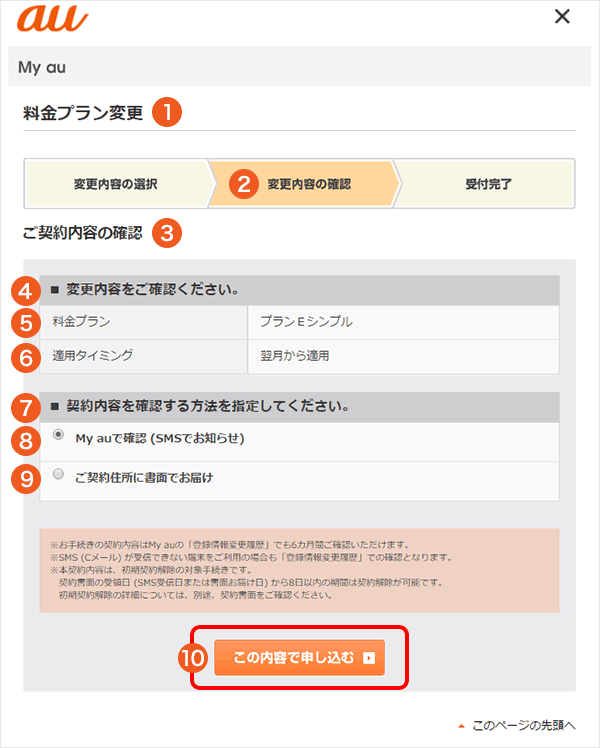
-
1
Price Plan Change
-
2
Check Change Contents
-
3
Check Contract Contents
-
4
Please check the contents of your change
-
5
Price Plan
The price plan you will change to will be displayed
Normally, this will display "翌月から適用 (Apply from next month)" -
6
Application Timing
Normally, changes will be applied from the following month -
7
Please specify the method for checking contract contents
-
8
Check with My au (SMS notification)
-
9
Send documents to your contract address
-
10
Press the orange box "この内容で申し込む (Apply with this information)" to apply

-
1
Price Plan Change
-
2
Reception Complete
-
3
The planned month to apply the received price plan will be displayed
-
4
au ID Log Out
From a smartphone
Log in from the My au “料金プランの変更 (Change Price Plan)” page.
Check here for how to log in with an au ID from a smartphone.
Price Plan Change Screen


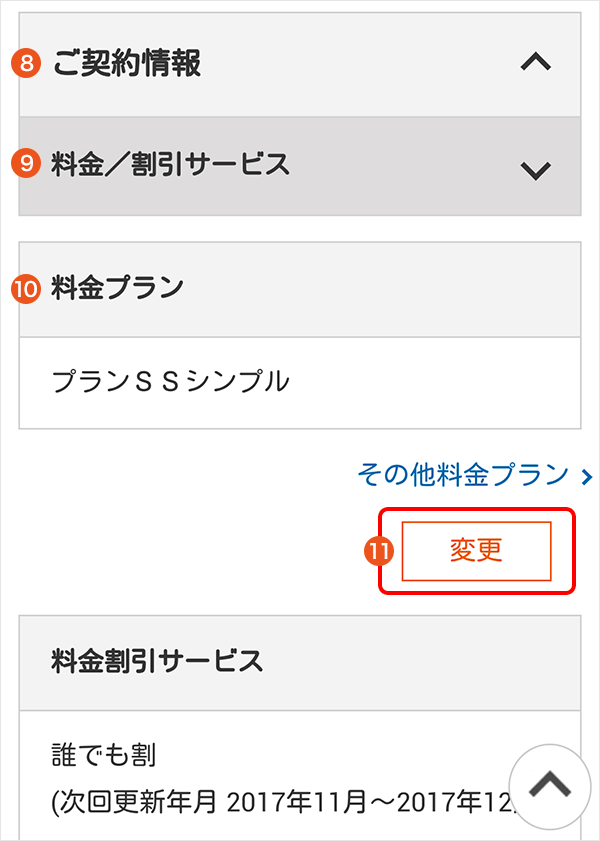
-
1
Open the center tab
-
2
au Telephone Number
-
3
Customer Registration Information
-
4
Billing Information
-
5
Contract Information
-
6
Your Model Information
-
7
Contact Information from au
-
8
Contract Information
-
9
Price / Discount Service
-
10
Price Plan
The price plan you are enrolled in will be displayed -
11
Change
Tap this orange button "変更 (Change)" to change your price plan
Before You Start Page

-
1
Before You Start
-
2
You can check details of your change from the My au Log In on the top page Check/Change Contract tab → "変更履歴 (Change History)".
*Customers who have not yet enrolled in either EZWIN/ISNET, LTE NET, or LTE NET for DATA may have a "Change Process Complete Notice" sent to their billing address.
Before starting this process, please read and agree to the "au Communication Services Important Information" and "Regarding the Third Party Credit Agreement for Each Commodity (Payment in Installments)", then proceed to registration.
*Adobe Reader is required to read these notes. -
3
Tap here for "au communication Services Important Information" and "Regarding the third Party Credit Agreement for Each Commodity (Payment in Installments)
-
4
Tap the orange button "同意して登録をする (Agree and register)"
Transition to the Change Page
Price Plan Change Screen

-
1
Price Plan Change
-
2
Select the price plan you are using. Descriptions of price plans in English are here
-
3
Please check the price plan currently in effect
-
4
Current Price Plan
-
5
Your price plan in effect this month will be displayed
-
6
Next Month's Price Plan
The price plan changed this month that will be applied starting next month will be displayed -
7
Select your desired price plan
-
8
New Price Plan
-
9
Price Plan
Select your desired plan from the pull down menu -
10
・Changing fee plans three or more times in the same month will incur a Price Plan Alteration Charge of 1,000 yen per change.
・Please refer to the email sent the day after your application is made and registration processing is complete, or contact My au, to check the “Change History.”
・The “2-year contract” discount will be automatically terminated for current users if they change over to the “Tablet Plan ds (3 year contract)/(2 year contract).” (No contract cancellation fee will be charged, regardless of when the change is made.)
・Processing of applications made after 8:00 p.m. may not be completed until the following day.
[About Super Kakeho]
・With Super Kakeho, an excess calling charge of 20 yen per 30 seconds will be incurred when the duration of a phone call exceeds five minutes.
[To Customers Applying for the Kakeho and Digilla App]
・Signing up for the “Kakeho and Digilla App” will end any other discounts currently being applied. For more details, please click on the link below.
Discount/Campaign Applicability
・Application of the “Kakeho” + “Flat-rate Data 2/3/5/8/10/13” will begin from the month after you make application.
・In order to send and receive data, you will need to sign up for “LTE NET” or “LTE NET for DATA.”
[To Kakeho and Digilla App Customers]
・Requests to change from the “Kakeho + Flat-rate Data” to the “LTE Plan” or “LTE Plan + Voice Option” cannot be handled by My au. Please direct your inquiry to an au Style / au shop, authorized au dealer or au Customer Service Center representative.
[To AQUOS K SHF31 Customers]
・Applications for the “LTE Plan S + LTE Double-Teigaku” cannot be handled by My au. Please direct your inquiry to an au Style / au shop, authorized au dealer or au Customer Service Center representative.
[To 2016 Student Discount Customers]
・Changing to the “Kakeho + Flat-rate Data 3” or “Kakeho + Flat-rate Data 2/3” will end your student discount and the “5GB Present.”
・Changing from the “Kakeho + Digilla App” to the “LTE Plan” will change the amount of discount applied and end the “5GB Present.”
・Changing from the “LTE Plan” to the “Kakeho + Digilla App” will change the amount of discount applied.
Also, if you are signed up for a three year discount period, this will be changed to one year.
[To 2015 Student Discount Customers]
・Changing from the “Kakeho + Digilla App” to the “LTE Plan” will change the amount of discount applied but not the discount period.
・Changing from the “LTE Plan” to the “Kakeho + Digilla App” will change the amount of discount applied as well as change the discount period to “two years from the month after student discount application was made.”
[To 2014 and Earlier Student Discount Customers]
・Changing to the “Kakeho + Digilla App” will not affect your student discount.
・However, your student discount will not be applied if you apply the “AQUOS K Start Discount” while using the “Kakeho (Unlimited Calling Plan).”
[To “Shitei-tsuwa Teigaku (Designated Phone Call Discount)” and “Shitei-wari (Designated Discount)” Customers)]
・The “Kakeho + Flat-rate Data” cannot be applied in conjunction with “Shitei-tsuwa Teigaku (Designated Phone Call Discount)” or “Shitei-wari (Designated Discount).” To change your fee plan, please first request cancellation of the “Shitei-tsuwa Teigaku (Designated Phone Call Discount)” / “Shitei-wari (Designated Discount)” when making your application. Please be advised that, once you have canceled the “Shitei-tsuwa Teigaku (Designated Phone Call Discount)” / “Shitei-wari (Designated Discount),” you cannot reapply for them.
・The “LTE Plan + au Flat Calling 24” cannot be used in conjunction with the “Shitei-tsuwa Teigaku (Designated Phone Call Discount).” To change your fee plan, please first request cancellation of the “Shitei-tsuwa Teigaku (Designated Phone Call Discount)” when making your application. Please be advised that, once you have canceled the “Shitei-tsuwa Teigaku (Designated Phone Call Discount),” you cannot reapply for it.
[To au Smart Value Customers]
・The Flat-rate Data 2/3 discount is 934 yen/month. This discount amount may vary depending on your current fee plan and the applicable au Smart Value period.
[To Junior Smartphone Plan Customers]
・Changing from the Junior Smartphone Plan to another plan will also terminate the Upgrade Program (Junior).
[To LTE Flat cp (f・2GB) Customers]
・After switching to a flat-rate data fee plan, such as the Flat-rate Data 2 Plan, you will not be able to return to the LTE Flat cp (f・2GB). *Unless specifically stated, all prices shown do not include tax.
-
11
Select the orange button "次へ (Next)" and advance to the next step
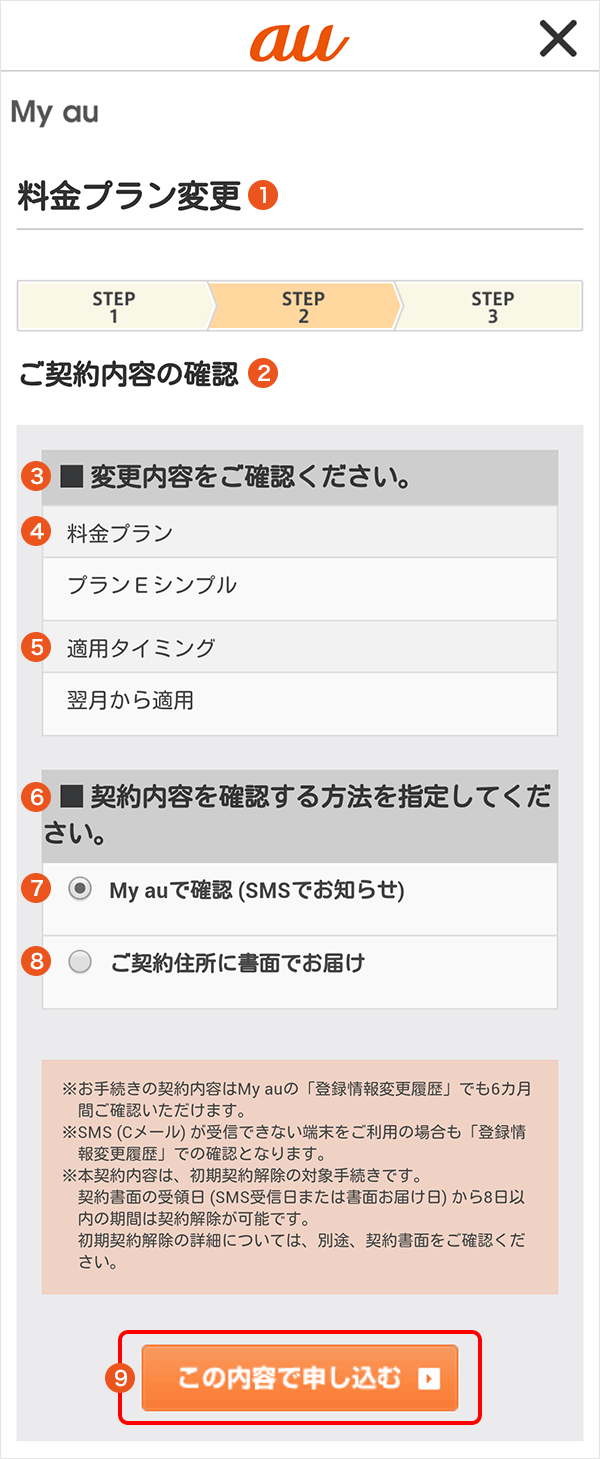
-
1
Price Plan Change
-
2
Check Contract Contents
-
3
Please check your contract contents
-
4
Price Plan
The price plan name you will change to will be displayed -
5
Application Timing
When the changes will be applied will be displayed
Normally, this will display "翌月から適用 (Apply from next month)" -
6
Please specify the method for checking contract contents
-
7
Check with My au (SMS notification)
-
8
Send documents to your contract address
-
9
Tap the orange box "この内容で申し込む (Apply with this information)" to apply

-
1
Price Plan Change
-
2
Reception Complete
-
3
The planned month to apply the received price plan will be displayed
-
4
au ID Log Out
Canceling various Ponta Pass service
On iPhone / iPad
[Warning before cancelation!!]
- Web apps provided by Ponta Pass will become unavailable when you cancel Ponta Pass.
- If you are subject to repair cost support, once you cancel, you will not be subject to repair cost support even if you re-enroll.
- Your Data Oazukari (backup) storage capacity will change from 50GB to 1GB. Data backed up on the “Data Oazukari App” will be deleted when you cancel Ponta Pass, except for 1GB.
- Please check other detailed warnings here (Japanese only).
- If you have not cancelled Ponta Pass before switching your model from a smartphone to an au mobile phone, you will not be able to do this process from the mobile phone. In this event, please contact the KDDI Customer Center to complete the process.
For how to cancel from iPhone/iPad, please register and check from here.
On Android
[Warning before cancelation!!]
- Web apps provided by Ponta Pass will become unavailable when you cancel Ponta Pass.
- Your data oazukari (backup) storage capacity will change from 50GB to 1GB. Data backed up on the “Data Oazukari App” will be deleted when you cancel Ponta Pass, except for 1GB.
- Please check other detailed warnings here (Japanese only).
- If you have not cancelled Ponta Pass before switching your model from a smartphone to an au mobile phone, you will not be able to do this process from the mobile phone. In this event, please contact the KDDI Customer Center to complete the process.
For how to cancel from iPhone/iPad, please register and check from here.